How To Order
How do I put items in the Shopping Bag?
If you want to order an item from MyGPStore.com, select the quantity and size you want to purchase on the item’s product detail page and click the "Add to Shopping Bag" button. Please note that the product sizes can be different for each manufacturer. We provide a size chart on our website whenever we receive one from our suppliers.
Once you've added an item to your Shopping Bag, you can keep searching or browsing until your basket contains all the items you want to order. You can access the contents of your Shopping Bag at any time by clicking the "Shopping Bag" button on any page.
How can I change the quantity of an item I have in the Shopping Bag?
You can access your Shopping Bag at any time by clicking on the "Shopping Bag" button at the top right corner of any of our pages. For each item you have in your Shopping Bag you will see a box showing the quantity. If you would like to change the amount for any of the items, click on the “+” or “-“ button next to quantity.
How can I remove something from my Shopping Bag?
You can access your Shopping Bag at any time by clicking on the "Shopping Bag" button at the top right corner of any of our pages. Every item in your Shopping Bag has a red "X" button next to its price. Click on the red “X” and the item will be removed from the Shopping Bag.
How can I change the currency of payment?
You can change the currency of payment before completing the checkout process anytime. Currently you can pay in EUR, USD and HUF. Prices are denominated in EUR and converted to USD and HUF at an exchange rate determined by MyGPStore.com at its own discretion. We accept no complaints about the exchange rate used.
How do I finish my order?
Click the "Checkout" button. You'll be taken to the first page of the checkout process. You will be requested to provide your contact details, your preferred method of payment and delivery.
What kind of payment options do I have?
You can read about the various payment methods we offer you at Payment Options in the Help menu. You can also access Payment Options via the footer under Customer Services.
Can I order the goods with payment on delivery?
No, unfortunately we do not offer C.O.D.
What kind of delivery options do I have?
You can read about the various delivery methods we offer you at Delivery Terms in the Help menu. You can also access Delivery Terms via the footer under Customer Services.
What if the product is not in stock?
In case an item is out of stock and we expect further deliveries of the given item to our warehouse you have two options:
(1) You can pre-order the item and we will deliver it at a later date, immediately after receiving the goods in our warehouse. When an item is not on stock a yellow exclamation mark (“!”) is shown left to the “Add to Shopping Bag” button. The expected delivery of the goods is written below the Add to Shopping Bag button.
(2) In case you do not want to order the goods until they arrive to our warehouse again, you can sign up for an e-mail notification. Once the goods arrive to our warehouse we will send you a notification. Please note that we will not hold or reserve any item for you. All new items will be made available on a first come first served basis.
Popular Formula 1 items
Newsletter sign-up
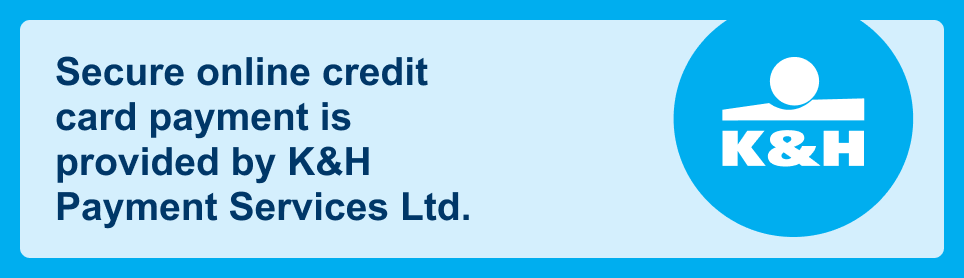
© 2014-2025 GP Ticket Ltd.
All rights reserved. | You agree not to reproduce, duplicate, copy, sell, resell or exploit for any purpose, any portion of the web sites, use of the web sites, any data or image or access to the web sites.